With the advancement of technology specially in Artificial Intelligence and Machine Learning, organizations are starting to look for the best alternatives to Tesseract for improving the extraction of data accuracy even in complex fonts or handwriting.
Tesseract, which was developed by Hewlett Packard between 1984 and 1994, started as a commercial solution. It gained a lot of traction back in the day because other alternatives failed miserably in comparison to this engine.
In 2005, the software eventually became an open-source project under this git repository in which Google started to improve it by adding new capabilities over the years.
During the last few years, the development progress has been slowing down and consists of individual initiatives which has led companies to start looking for the best alternatives to tesseract that will suite their business needs.
If you are looking to replace Tesseract with a newer and always up-to-date OCR
What are the best alternatives to Tesseract OCR?
The best alternatives to Tesseract are:
#1- Abby FineReader
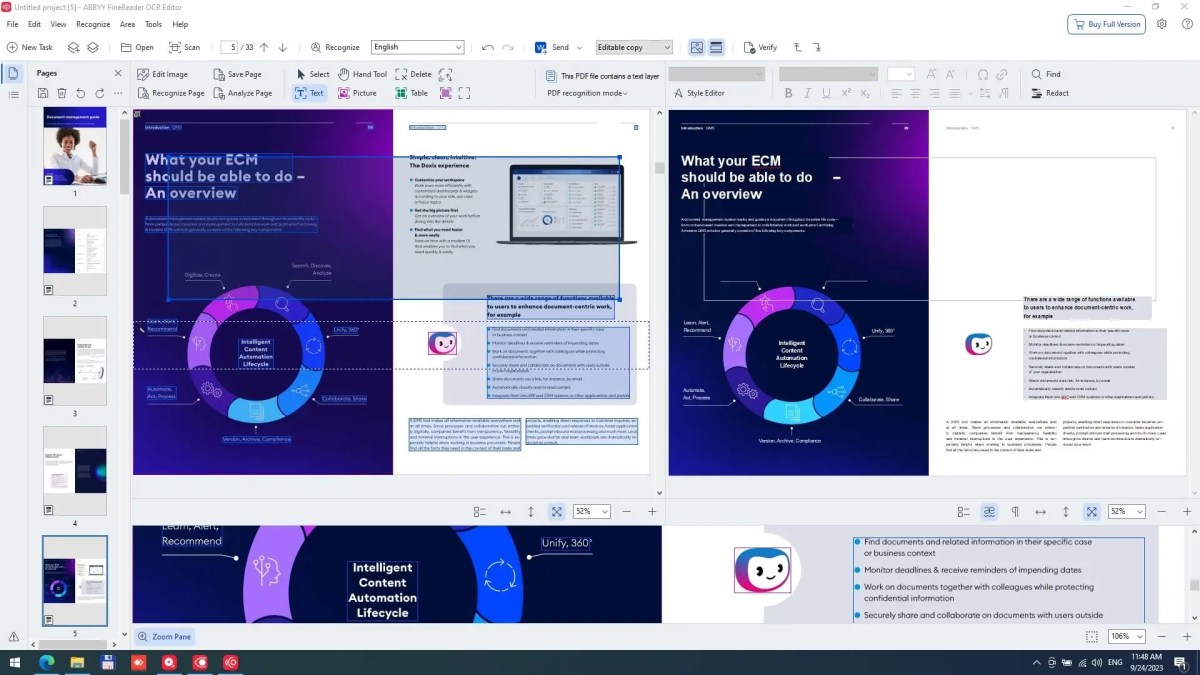
ABBY FineReader is a one of the most powerful optical character recognition (OCR) software with extensive capabilities to transform scanned documents, PDFs, and images into a complete editable and searchable digital file.
It provides advanced recognition algorithm allowing to understand the most complex fonts and handwritings making it an excellent choice for organizations that are looking for a high accurate and fast engine in the market. FineReader excels at accurately extracting text, tables, and even complex formatting from various document types, including invoices, books, and business contracts.
It supports more than 198+ languages and a user-friendly interface that has made it the preferred option over Tesseract. As for accuracy, I’ve used all the products recommended in this article and I’m sure they all fall under the 99% accuracy range.
Key Features:
- Read and analyze complicated documents format.
- Automatically recognize tables and charts.
- Convert any documents into various common formats.
- Advanced settings
- Excellent tech support
#2- ReadIris

ReadIris is known for its ability to serve individuals, SMBs, and enterprises with advanced text recognition algorithms that is capable of identifying complex text and document structure with very high accuracy and high speed.
In addition, it comes with a built-in PDF editor that allows you to merge files, remove pages, and edit text, ability to process a batch of documents in one shot, and barcode and QR codes reader.
During our testing, we tried to convert images to text containing a combination of multiple languages and I can safely say that it did an excellent job. However, you need to make sure that your computer has a powerful computing power.
Key Features:
- Top-notch technology.
- Over 130 languages supported.
- Export documents to cloud services such as Google Drive or OneDrive.
- Recognize complex handwriting and vector graphics.
- Easy to install and configure.
Pricing:
- Readiris PDF 17: $129
- Readiris Pro 17: $149
- Readiris Corporate 17: $199
#3- Nanonets
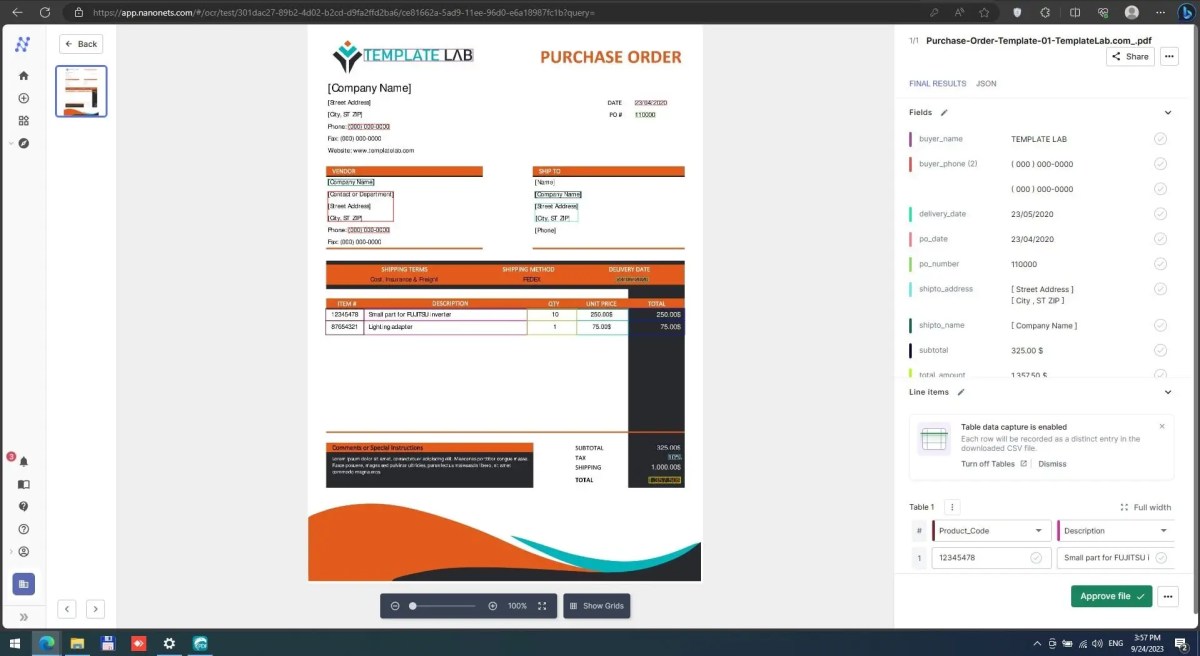
Nanonets is considered one of the best alternatives to Tesseract because it uses AI text recognition model to automate the extraction of information from complex structured and unstructured documents. That being said, the more the product is being used on your documents, the more the AI will be able to self-learn and provide the most remarkable experience.
What I like the most about Nanonets is that they provide a very user-friendly interface which makes it easy to start the recognition project. In addition, they have one the best customer support team that will go out of their way to help you.
In addition, it has the ability to fully automate certain business workflows. In our case, it has made it possible for us to automate a process that handles receiving of documents, extracting data, and import them into a database in the format that we needed.
Key Features:
- Create custom extraction models for specific document types.
- Automate workflows.
- Excellent customer support.
- Supports more than 130 languages.
Pricing:
- Starter: FREE version
- Pro: $ 0.1 / page
- Enterprise: You need to contact sales
#4- Kofax OmniPage
Kofax OmniPage is another alternative that help with the extraction of information from complex document structures. It provides extensive capabilities that help get the highest accuracy rate possible through the conversion process.
For me, the most important feature of Omnipage is that it generates high quality text from different type of sources that we use on our daily operations including PDFs and scanned documents.
Even though the user interface is less intuitive from its competitors, it didn’t take much from us to get to know all the features provided.
Key Features:
- High percentage accuracy
- Scan and create fillable documents
- Relatively fast
- Supports 120+ languages
Pricing:
- OmniPage Standard: $156 onetime fee
- OmniPage Ultimate: $524 one time fee
- OmniPage Capture SDK: starting at $4999
- OmniPage Server: Contact for pricing
#5- Adobe Acrobat Pro
OCR is one of the features of Adobe Acrobat Pro, a comprehensive software suite for creating, editing, managing, and sharing PDF documents.
Users have the ability to transform paper documents that have been scanned, Pdfs containing images into documents that can be searched for text and edited. This feature is extremely valuable for both businesses and individuals who need to extract and manipulate text and data from PDFs or scanned images that cannot be edited directly.
It provides options to correct recognition errors, apply formatting, and export the content to various file formats, such as Microsoft Word, Excel, or plain text.
Key Features:
- Powerful PDF editing tools
- High OCR accuracy rate
- Digital signature support
- Major platforms are supported
- Cloud-based commenting and sharing
Pricing:
Individuals Acrobat Pro DC license costs $14.99 per user per month.
#6- SimpleOCR

SimpleOCR is considered by many in the industry as one of the top alternatives to Tesseract because it is free to use for personal and commercial usage. It offers support for over 130+ languages including right to left ones such as Arabic with explicitly high accuracy rate.
If you have a software development team and you need to integrate this tool with your other available platforms, this provides SDKs to ease this integration and make it possible.
Personally, I’m not a big fan of free software being used in enterprise environment due to the security concerns and the need for integration with legacy systems.
Key Features:
- For both Windows and Mac
- Made with a clean UI and simple navigation
- Batch scanning of files
- Zone OCR
- Supports over 100 languages, even most dead ones
- Completely free, you can use it for any purpose.
Cons of using Tesseract
While Tesseract OCR is a powerful and widely-used tool, it does come with some limitations and drawbacks. One significant drawback is its complexity and lack of a user-friendly interface. Tesseract is primarily a command-line tool, which may be hard to be used by non-technical users.
We have found that configuring Tesseract for specific document types or languages is not an easy task and requires deep knowledge in command line parameters and techniques. However, when we used it, the development team found it easy to integrate it with our document management system.
